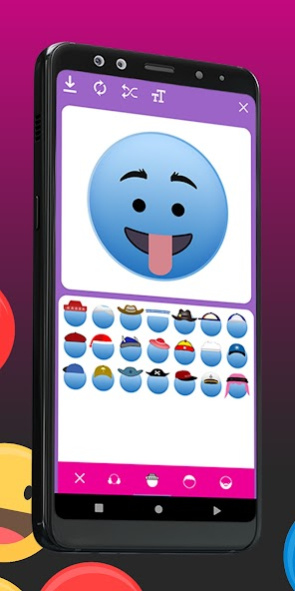Emoji Sticker Maker and Editor 1.1
Free Version
Publisher Description
Expressing yourself through Emoji is a lot of fun, but it’s even better if you get to create your own emoji . Custom Emoji Maker is an extraordinary emoji designer that helps push the boundaries and experience to the next level. This colorful emoji maker helps you create any emoji you want, fast and easy. We are always pushing the boundaries to help you create stickers and avatar the way you always wanted.
The app works offline, and you can start designing personalized emoji that are visually appealing, yet also very different to any other emoji out there. With this emoticon editor, you can finally say that you have your own emoji.
It’s great because you can have any type of emoji character you want, which suits your character and ideas. This makes it easier than ever to showcase your ideas, and you have complete control over the process. You can add hair, masks, a nose, mouth, stickers, eyebrows and many other elements to create your own, personal moji. Check out Custom Emoji Maker right now and start creating the best emoji today!
FEATURES
⭐️ Create a cool, personal emoji
⭐️ Make emoji fast
⭐️ Access a large database of emoji elements
⭐️ Innovate and create hundreds of new emoji
⭐️ Make cool emoji stickers to share on social media
About Emoji Sticker Maker and Editor
Emoji Sticker Maker and Editor is a free app for Android published in the Chat & Instant Messaging list of apps, part of Communications.
The company that develops Emoji Sticker Maker and Editor is Marble Apps. The latest version released by its developer is 1.1.
To install Emoji Sticker Maker and Editor on your Android device, just click the green Continue To App button above to start the installation process. The app is listed on our website since 2022-02-23 and was downloaded 2 times. We have already checked if the download link is safe, however for your own protection we recommend that you scan the downloaded app with your antivirus. Your antivirus may detect the Emoji Sticker Maker and Editor as malware as malware if the download link to emoji.sticker.maker.app is broken.
How to install Emoji Sticker Maker and Editor on your Android device:
- Click on the Continue To App button on our website. This will redirect you to Google Play.
- Once the Emoji Sticker Maker and Editor is shown in the Google Play listing of your Android device, you can start its download and installation. Tap on the Install button located below the search bar and to the right of the app icon.
- A pop-up window with the permissions required by Emoji Sticker Maker and Editor will be shown. Click on Accept to continue the process.
- Emoji Sticker Maker and Editor will be downloaded onto your device, displaying a progress. Once the download completes, the installation will start and you'll get a notification after the installation is finished.